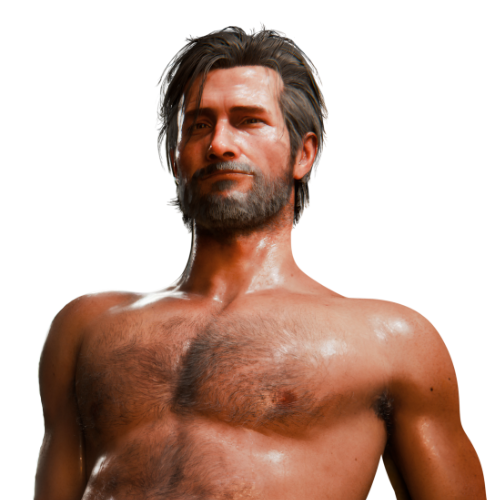Vittorio Toscano Blender 3.4
Preview


Feature
- 🦴 Fully Daz G8.1 Topology
- 👕 Includes in-game costume
- 👨🏻 Basic Ckang Shader
- 💈 Curves hair
- 🍌 Additional foreskin mesh
- ✨ Controllable skin variants
- 😶🌫️ Body mask
Includes in-game costume
For the initial release, I have created an in-game costume that you can enable or disable via Vittorio Costumes 01 collection.
More options can be called up at 1.
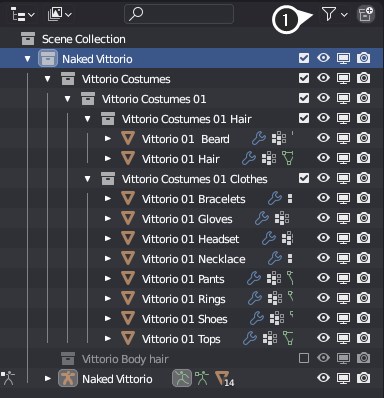
Curves hair
I created Vittorio's body hair using curves hairs in reference to his official texture.
If you are not satisfied with the version I have made, you are welcome to adjust the hair direction and shader by yourself.

Curved hairs in pose mode cause the view to lag, so I suggest you reduce the lag by turning off the collection when making poses, that is, the button 1.
If you want to adjust the hair, make sure the model is not in any pose, then click the button 2 to turn off the surface deformation before entering curve sculpting to modify the hair shape.
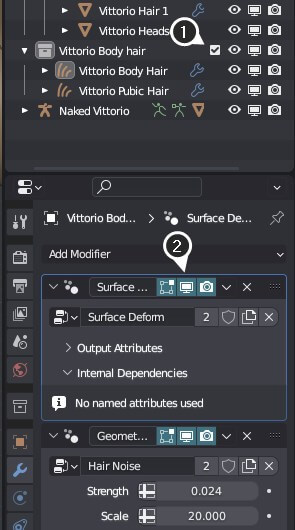
Additional foreskin mesh
Considering that Vittorio is a character who traveled from ancient times to modern times, I have preserved the foreskin structure for him.

You will notice that when you move the foreskin it will always be connected to the body model as in 1, this is because I used Shrinkwrap modifier in 2. If you don't want to enable foreskin, please turn off the view and rendering display through the option in 3.
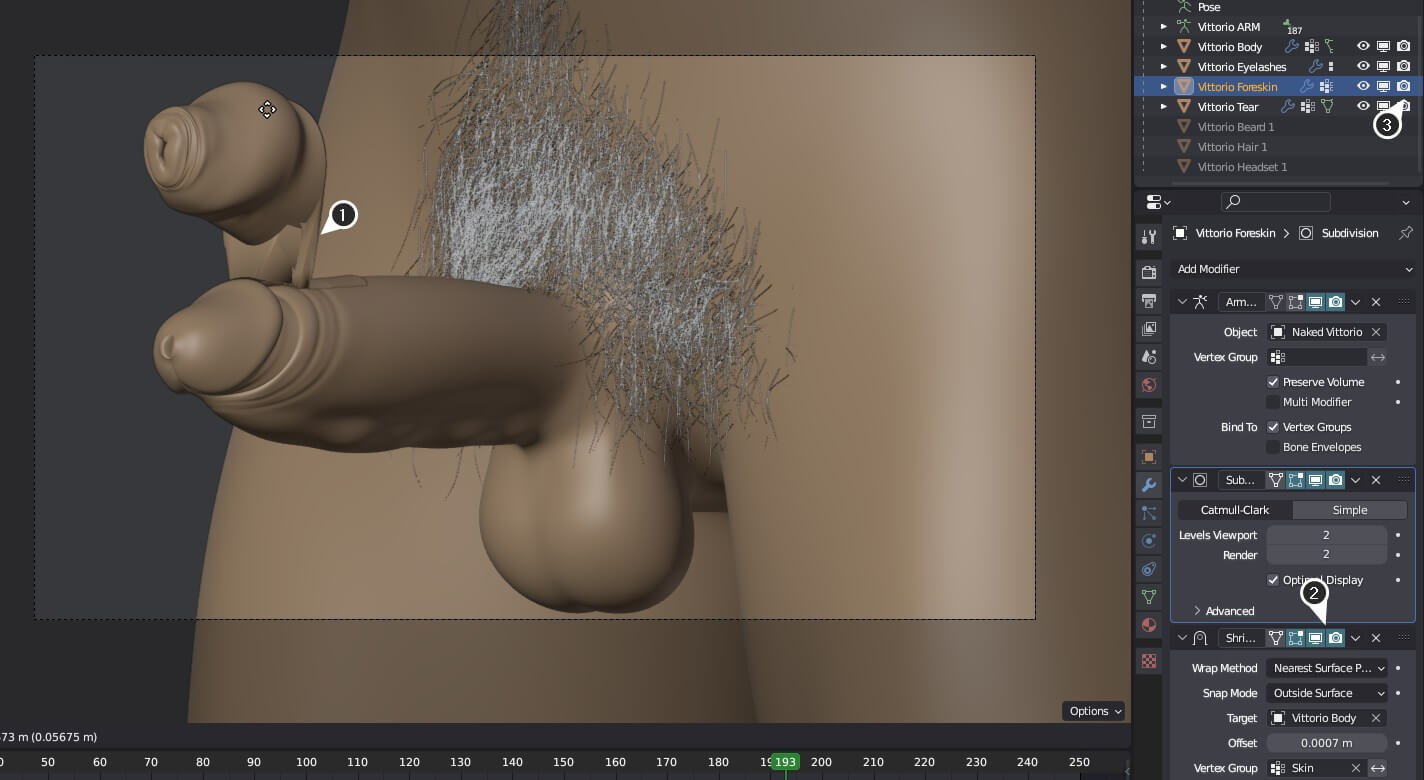
Controllable skin variants
In the game, the tattoo on Vittorio's body will have a glowing effect along with the interactive behavior.
Similarly, I designed the associated self-illuminating shader, you can find the corresponding shaders in Vittorio's head, body and arm materials.
You need to click on the shader of 1, then press Tab to enter, and then modify the value of 2.

Body mask
You can find "Hide Gens" mask modifier in the Modifier Properties to hide or show his penis.
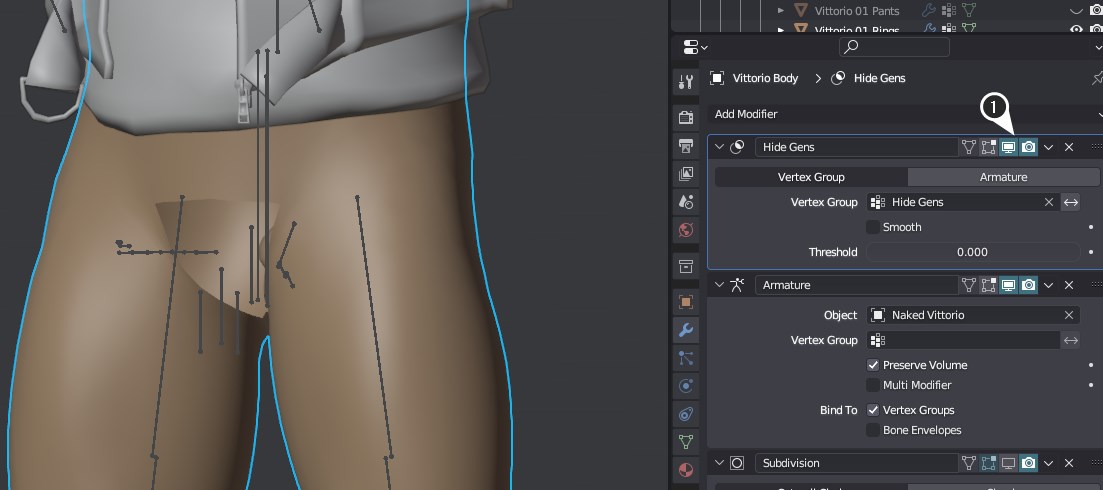
Changelog
December 14, 2022 v1
- Initial release