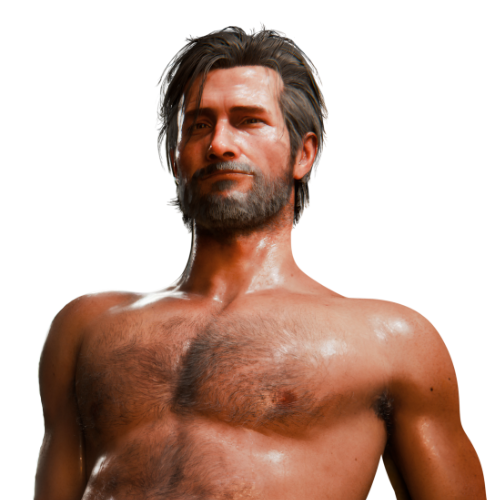Soap Blender 3.6.2
Preview
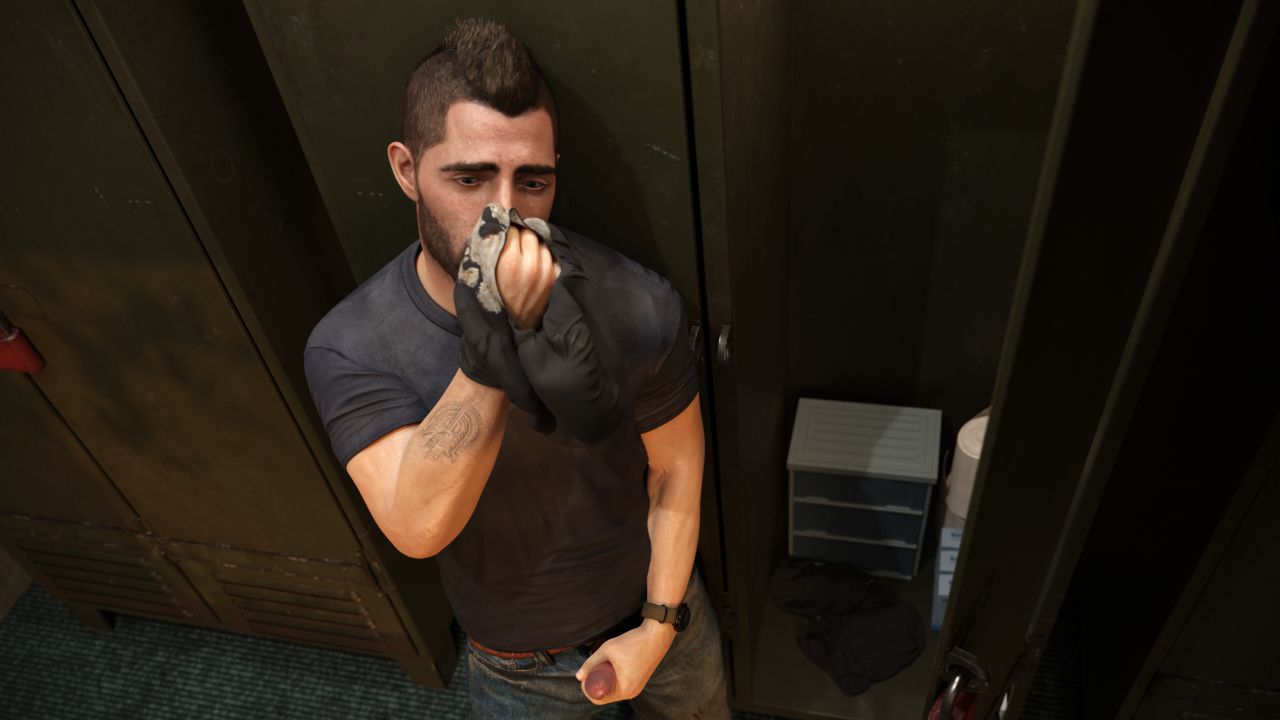
Model Sources
Feature
- 🦴 Fully Daz G8.1 Topology (FK + Rigify)
- 🌭 MustardUI
- 👕 Includes in-game costume
- 👨🏻 Basic Ckang Shader
- ✨ Controllable skin properties
- 💈 Curves hair
- 🍌 Foreskin control
MustardUI
MustardUI is a convenient panel for you to use the model, found in the N key panel after clicking on Soap's Armature.
You can adjust genital toggle, skin properties, costume switching, body hair enable, and some minor features here.
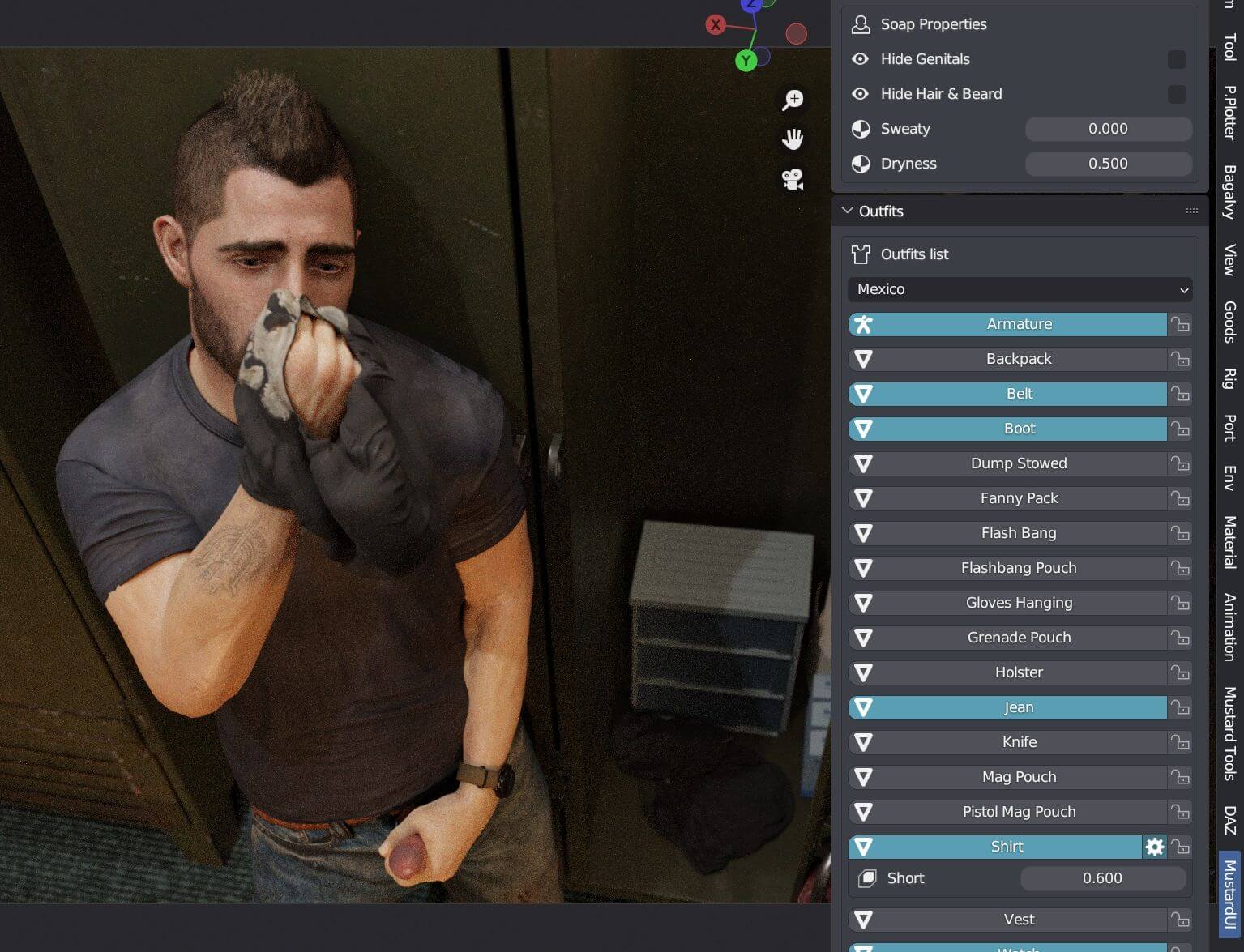
Includes in-game costume
So far, I've set up an in-game costume and a pair of underwear with an extra pair of socks.
You can switch between them using the UI:
Controllable skin properties
I have integrated two control properties in the Mustard UI, you can adjust Dryness and Sweaty to make Soap looking sweaty for your render.

Curves hair
Soap has three types of additional body hair made from curve hair, including chest hair, pubic hair, and leg hair.
Due to a bug in Blender, even if the viewport display of curve hair is turned off, the geometry node modifier for curve hair remains active, leading to a performance decrease.
Therefore, by default, I have disabled the viewport preview for the hair's geometry node modifier, you can manually enable it, as shown in the image below. Pubic hair is in the default state, while leg hair are manually enabled.
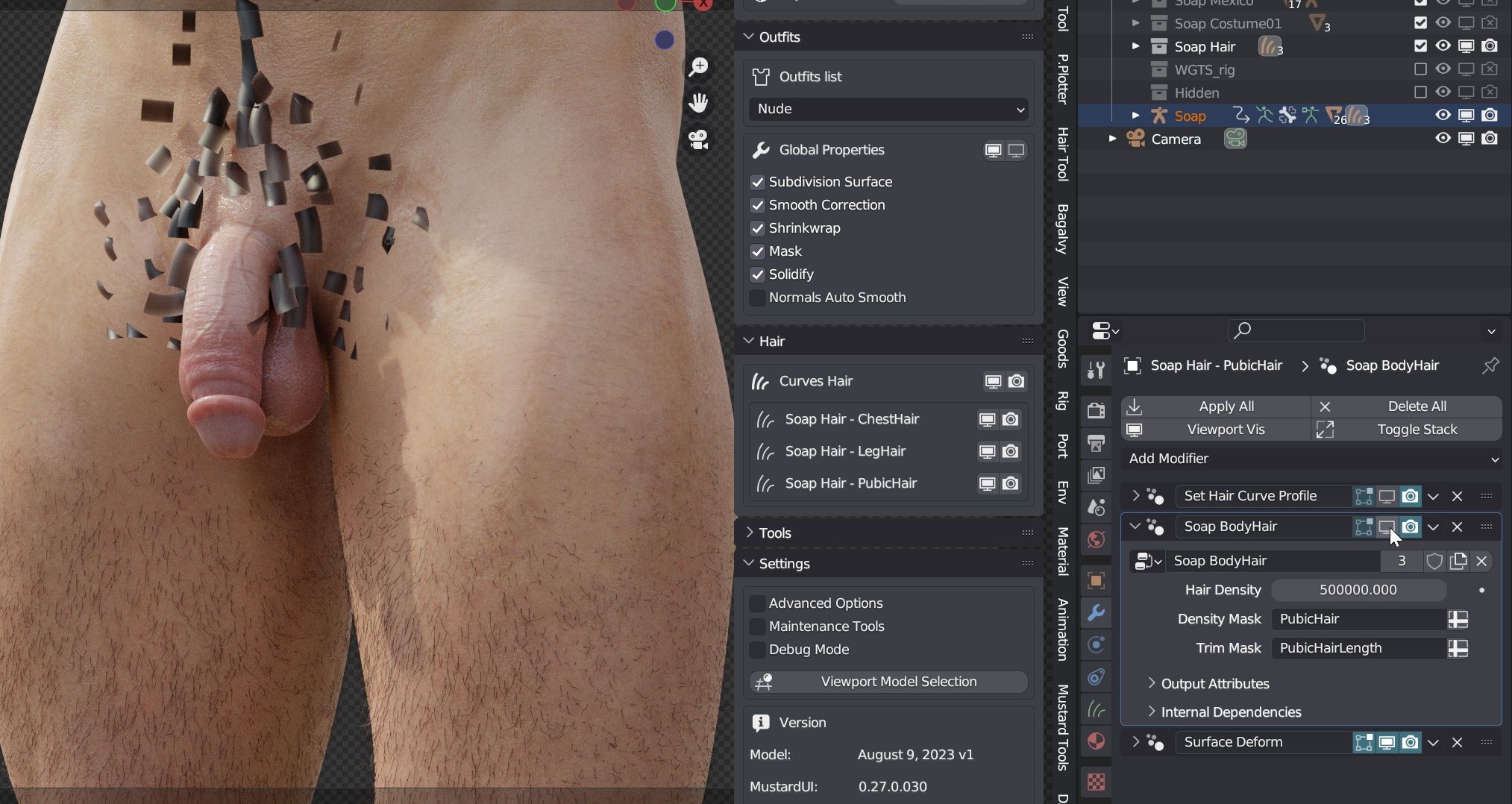
Foreskin control
I've added foreskin control, which you can manipulate through shape keys. Additionally, I've included an extra underwear state.
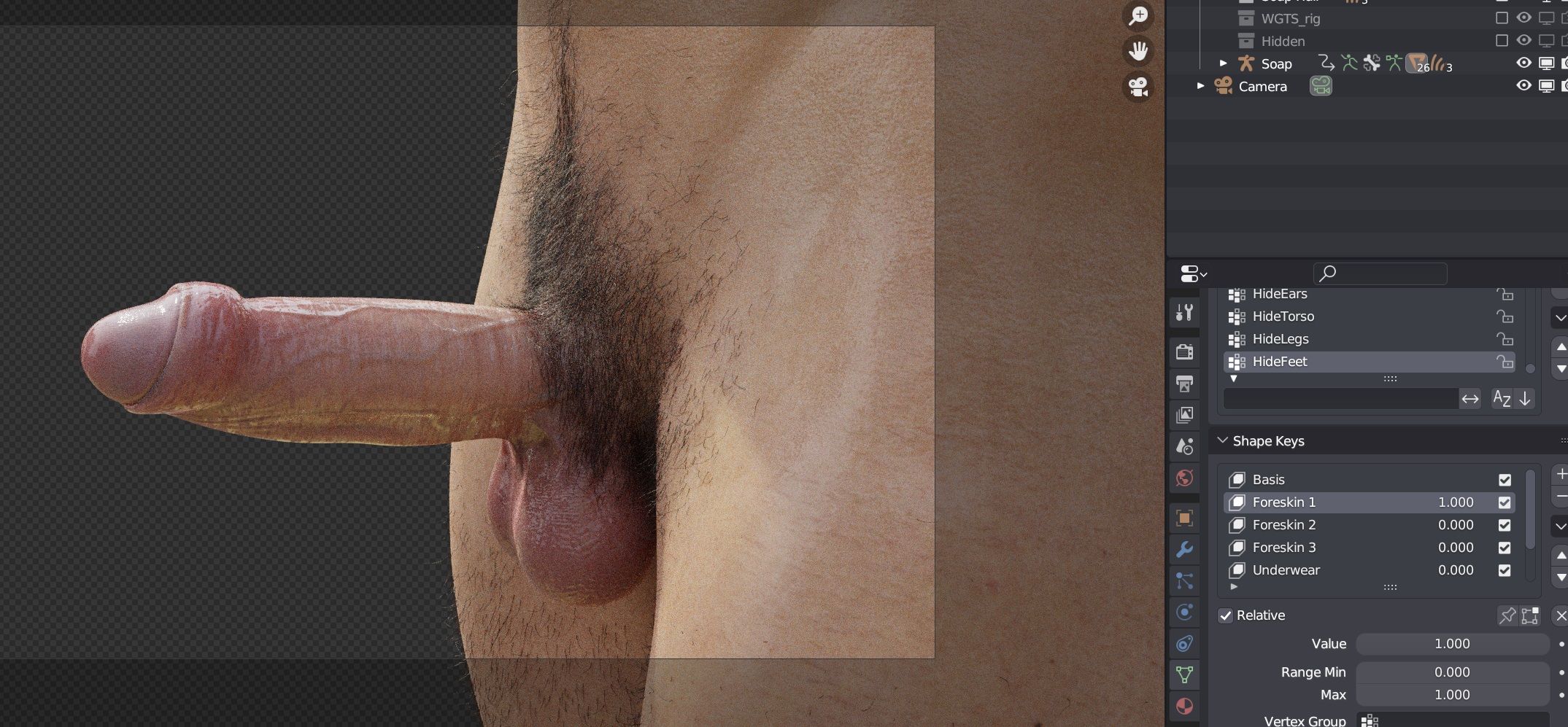
FAQ
How to control the genitals?
Click Armature, you can find Rig Layers in Item in the N panel, click Custom to display the genitals bones.
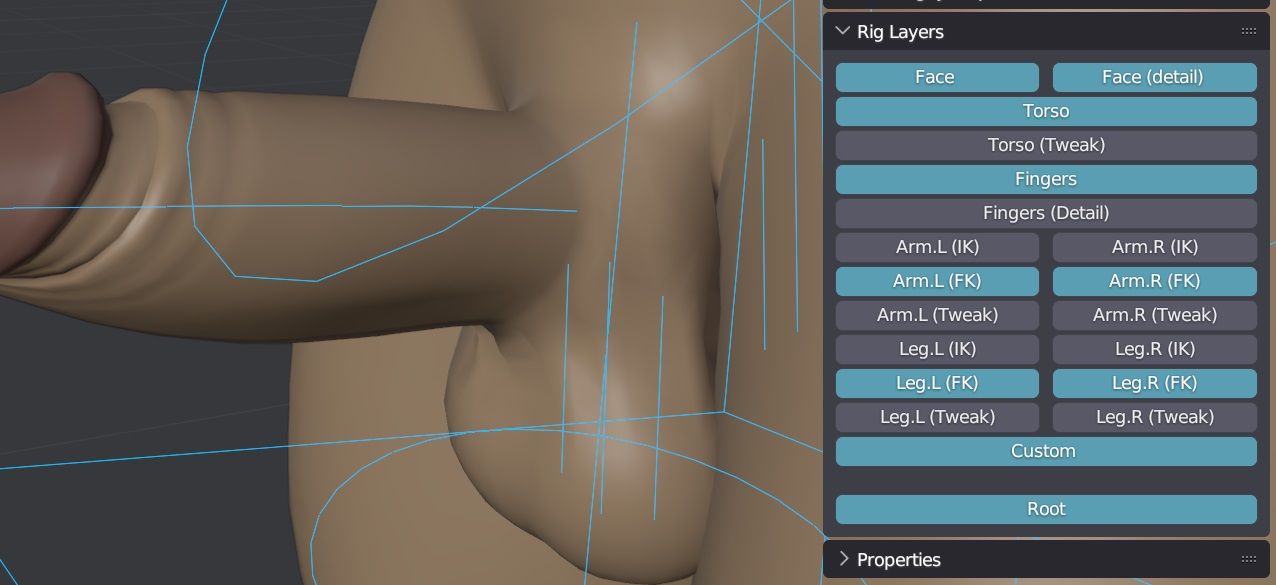
Changelog
August 9, 2023 v1
- Initial release