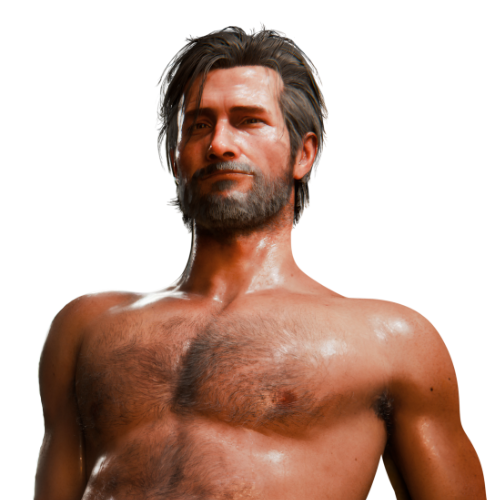Konig Blender 4.5.2
Preview

Model Sources
Prerequisites
Before using this model, ensure you have the following add-ons installed:
- MustardUI2025.4.2: Required for model management.
- MHX Runtime System4.4.0: Necessary for the proper functioning of the model rig.
Optional Add-on
- Daz Importer4.4.0: Adds extra features but is not essential.
Feature
- 🦴 Fully Daz G9 topology (FK + MHX)
- 😶🌫️ The true face of Konig
- 🌭 MustardUI
- 👕 Includes in-game costume
- Standard
- Arachnid
- 👨🏻 Basic Ckang shader
- 🫶 Body shapekey
- 💈 Curves hair
- 🏁 UDIM Workflow
- ✨ Controllable skin properties
MustardUI
MustardUI is a convenient panel for you to use the model, found in the N key panel after clicking on Konig's Armature.
You can switch the genital switch here, modify skin properties, switch costumes and hairstyles, and some minor features here.
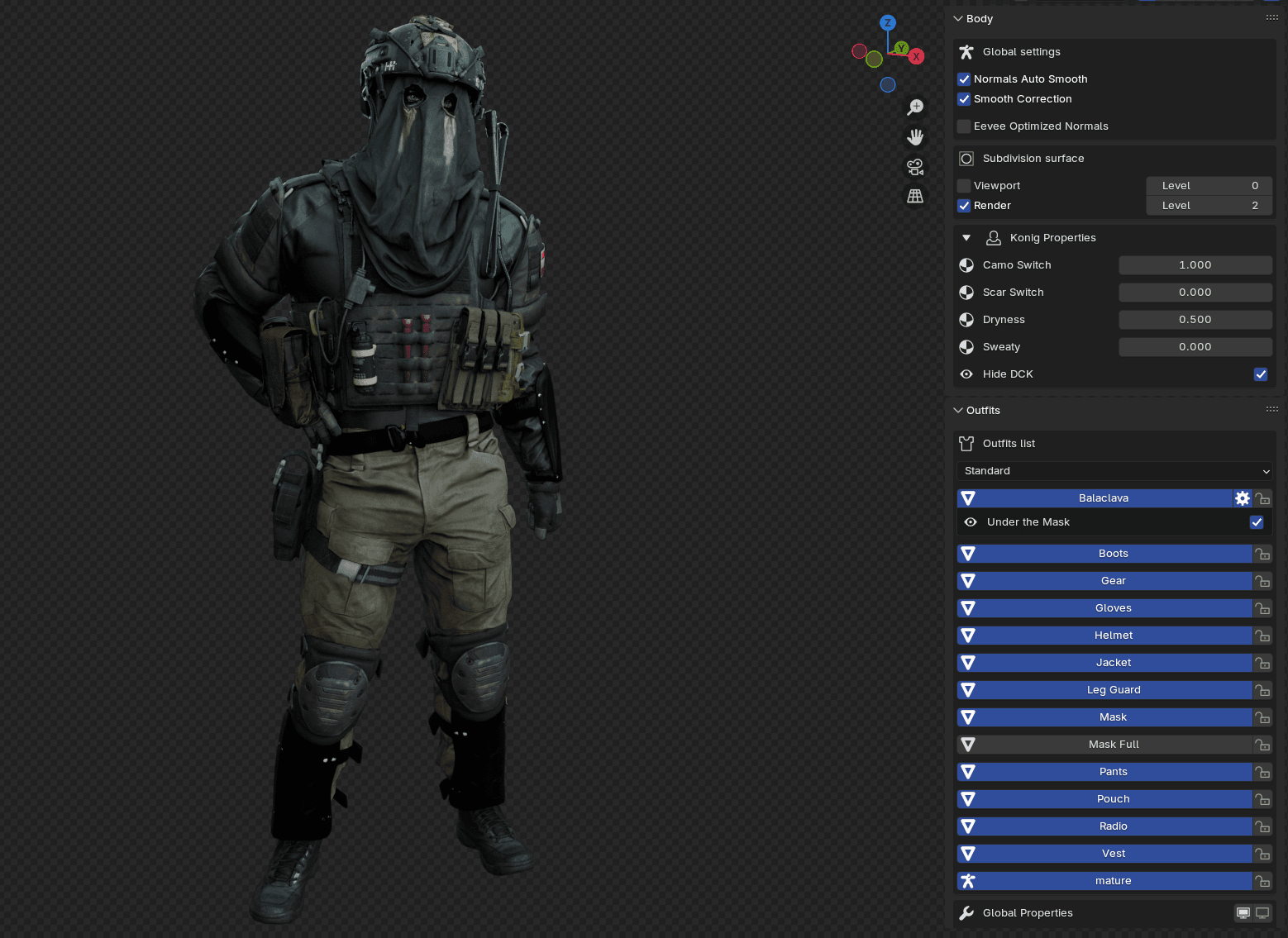
Includes in-game costume
I added Konig's default outfit in the game, along with a set of underwear and socks, which you can mix and match freely through the UI.
Body shapekey
I added some Shapekeys that can be controlled through the UI's Morph panel; you can search for Anus to control the corresponding part.
After updating to version v1.2, control the settings by clicking on König's body and then adjusting the Shape Key panel in the Data section, you can search for Anus to control the corresponding part.
Curves hair
Konig has three types of additional body hair made from curve hair, including arms hair, belly hair, chest hair, pubic hair, and leg hair.
In addition to body hair, there are two other hairstyles, but it's the Konig without a face that is the most charming.
Controllable skin properties
I have integrated skin control properties into the Mustard UI. You can adjust the Dryness and Sweaty to make Konig appear sweaty in rendering.
In addition, you can set the Camo around Konig's eyes and add extra Scar.
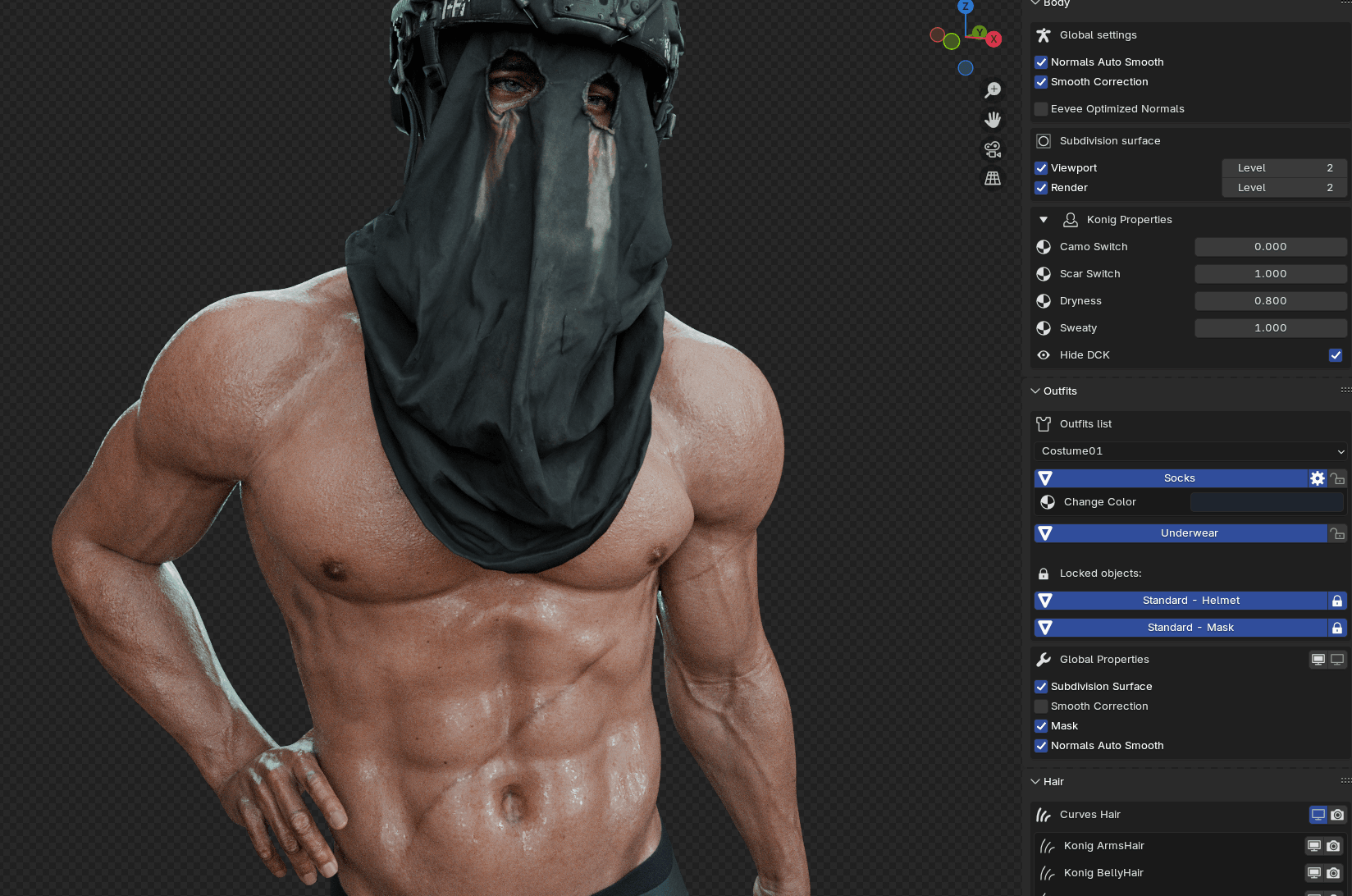
FAQ
How to control the genitals?
Click Armature, you can find MHX UI in the N panel, click Custom to display the genitals bones.
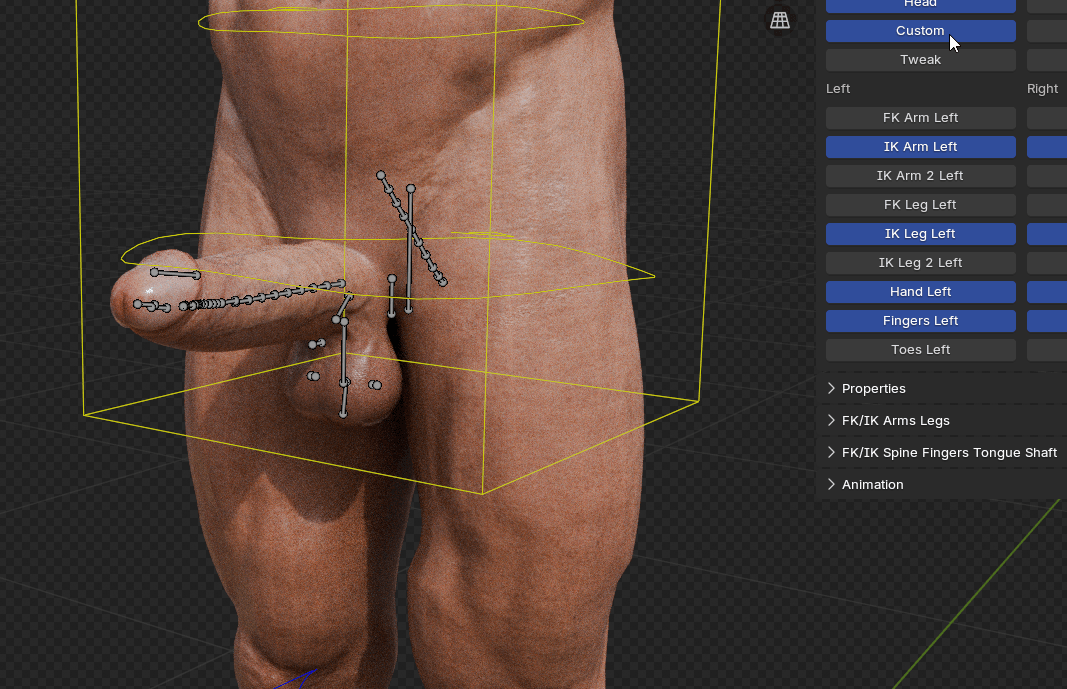
Changelog
September 28, 2025 v1.3
- UI Update
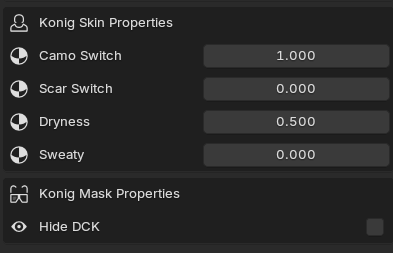
- Fix DCK Mask Modifier
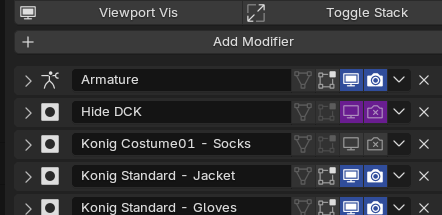
- Update Shader
June 21, 2025 v1.2
- Added a new outfit: Arachnid (Commission)
- Shapekey control is moved from UI to native panel
January 4, 2025 v1.1
- Fix the missing texture issue
- Fix Costume01 not bound to the Rig
- Replace the Rigify Rig with MHX Rig
April 20, 2024 v1
- Initial release