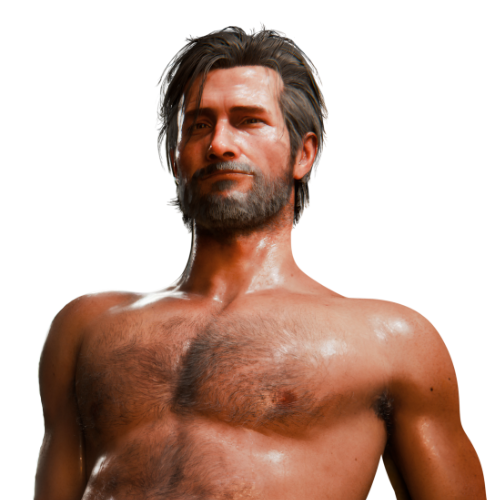MustardUI
Developed by Mustard, MustardUI is a custom UI panel designed specifically for humanoid characters in Blender.
How to Get & Install
MustardUI is now available on the official Blender Extensions. This is the highly recommended method for installation and updates, as it allows you to update the add-on directly from within Blender.
Method 1: Install from Blender Extensions (Recommended)
- Addon Page: MustardUI on Blender Extensions
Installing from the official marketplace allows you to receive and install updates with one click from within Blender, eliminating the need to manually download and replace files.
Method 2: Manual Installation from GitHub
This method is suitable if you need a specific older version or want to test development features.
- Navigate to the MustardUI Releases page.
- Download the latest
MustardUI.zipfile. - Drag and drop the zip file into Blender or go to
Edit > Preferences > Add-ons, clickInstall..., and select the.zipfile you downloaded.
WARNING
Please ensure the add-on version is compatible with your Blender version. Since Blender 4.0, MustardUI has transitioned entirely to an add-on format, and newer versions do not support older Blender releases.
Basic Usage
Once the add-on is installed and enabled, select a model or armature that has been configured with MustardUI. The control panel will appear in the 3D Viewport's sidebar (toggle with the N key).
Since the latter half of 2023, all character models I create will use MustardUI for their controls.
Recommended Companion Add-on
Mustard Simplify
- Addon Page: Mustard Simplify on Blender Extensions
Developed by the same author, this free add-on lets you toggle a simplified version of your model with a single click (e.g., hiding high-poly modifiers, switching to low-res materials).
This dramatically improves viewport performance when animating or working in complex scenes. It is highly recommended to use it alongside MustardUI for an optimal workflow.
USEFUL LINKS
- GitHub Source & Releases: github.com/Mustard2/MustardUI
- Official User Documentation: mustard3d.eu/documentation/